Layers
WordPress Site Builder
The World's most user friendly WordPress Theme
Layers is a WordPress Theme with a point-and-click site builder so simple, you’ll be a pro the first time you use it.
Over 650,000 people have used Layers to build the website they need
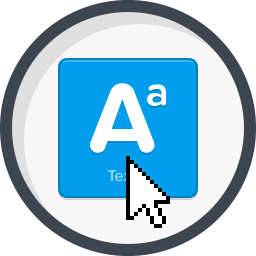
Point & Click Interface
A code-free interface gives you control while still maintaining good design fundamentals.
Responsive
Layers has been designed with a new mobile friendly framework that reacts to your screen and your content.

WooCommerce Ready
WooCommerce is the most popular eCommerce platform on earth, and Layers works with it from the get-go.
SEO Friendly
A focussed and intelligent HTML structure ensures the best results for search engine ranking positions.
An innovative Design Interface that’s a joy to use
By removing endless design options and features, Layers provides you with just enough choice to create a beautiful site while still maintaining the fundamentals of good design.
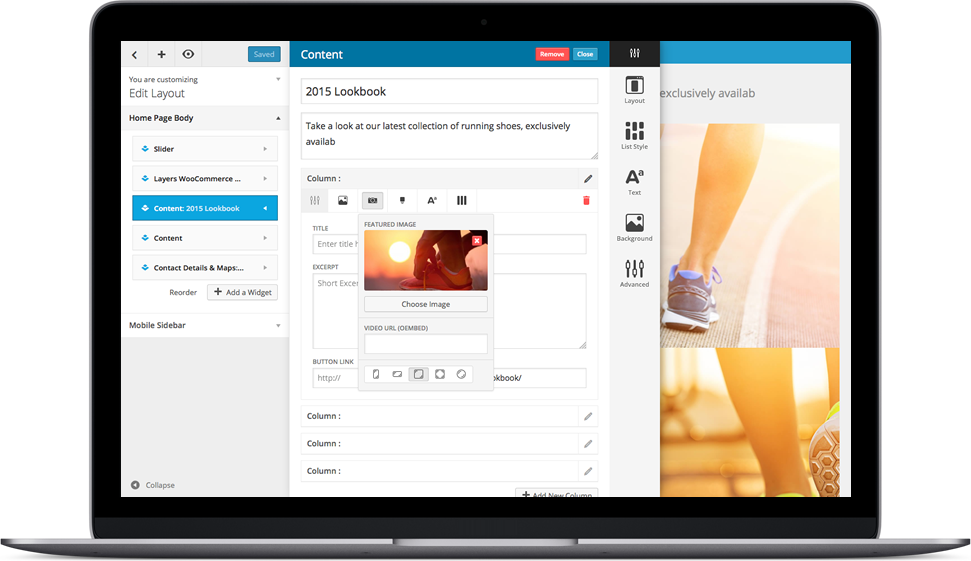
Build Pages Using Widgets
Use the familiar widget drag & drop interface to build pages from the ground up.
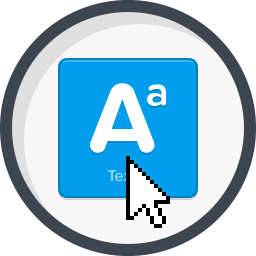
It's Point & Click
A code-free interface gives you control while still maintaining good design fundamentals.
Unique Design Bar™
A powerful option panel which allows you to style all elements of your widgets.
View Changes Instantly
Every change you make happens right away as you work with the final presentation of your site.
No Code Required
Preset layouts and the easy-to-use Design Bar mean never worrying about code again.

Built Into WordPress
Layers is activated as a WordPress theme and works directly with the built-in WordPress Customizer.
Re-order your page with drag & drop
Layers pages are created using widgets which allows you to re-order layouts quickly by simply dragging and dropping them into a new position.
Achieve Complex Layouts
Previously complex layouts are just a few clicks away with the powerful Design Bar which does all the heavy lifting for you.
Add dynamic content to your pages
The Layers Post Widget includes options that you’ll actually need when laying out your posts, such as what information to display or how to order your content.
Give Layers a try!
Packed with flexible page building Widgets
Layers’ page building interface uses WordPress widgets that have been custom built to offer incredible flexibility which are both intuitive and feature-full.
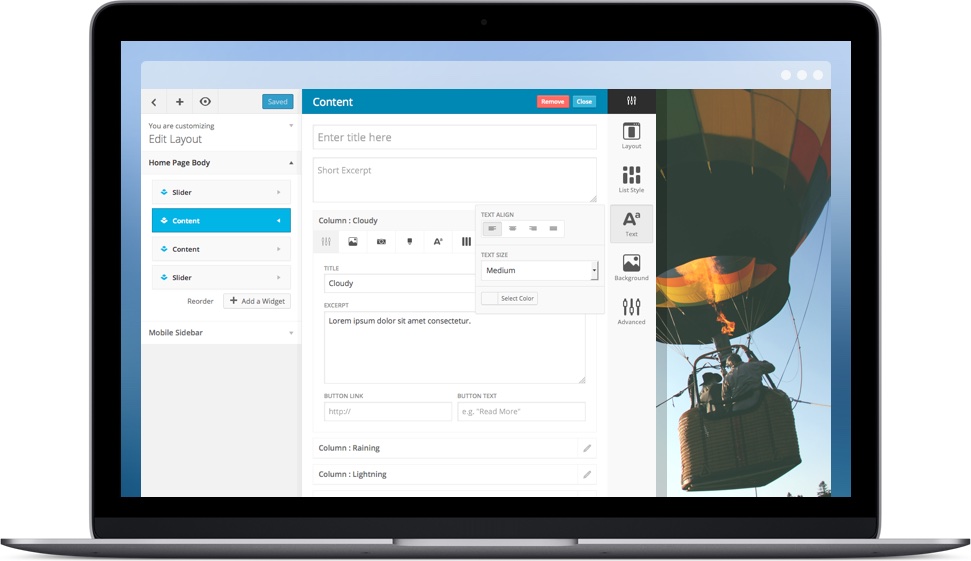
Content Widget
The most powerful tool in Layers’ arsenal which allows you to create almost any layout you need.
Slider Widget
This widget allows you huge functionality with different layout, background and sliding options.
Post Widget
Output your latest posts and select exactly what info you want to display per post list.
Post Carousel Widget
Set your post list to automatically slide, revealing new content to your site visitors.
Contact Widget
Display an email form, contact details and Google Map of your office location with the Contact Widget.
Social Widget
List your social networks in an intuitive and customizable interface.
Call to Action Widget
Add as many buttons as you like in the dedicated call to action widget.
Tab & Accordion Widgets
Add content to tabs which are revealed only when a visitor clicks them.
Style your Header just right
Along with logo resizing you can also adjust the height of your header and the spacing between menu links. Not to mention over 10 different layout combinations.
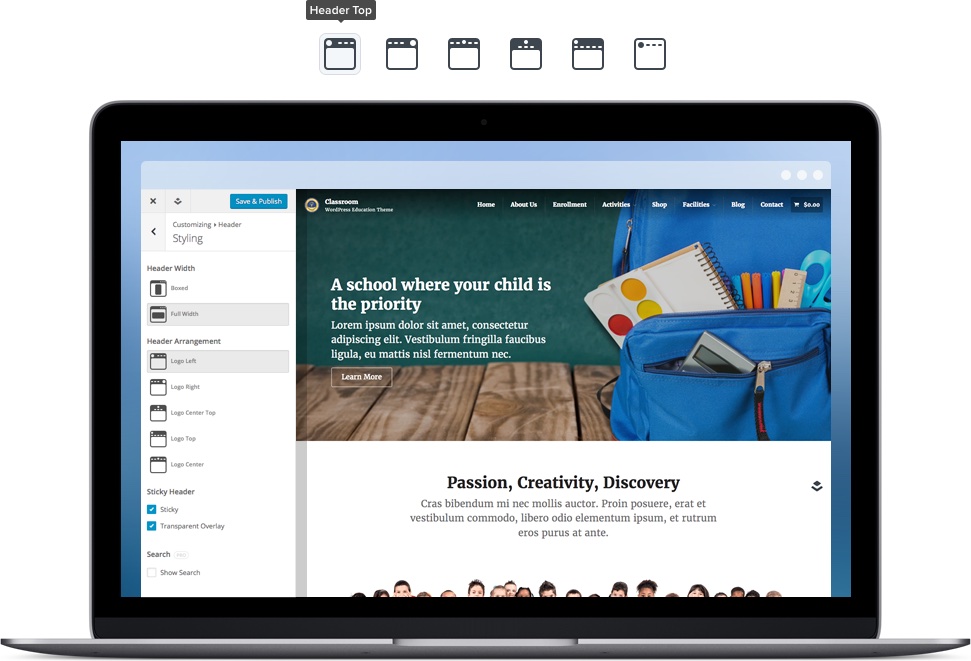
Make the logo BIGGER
Scale your site logo perfectly with the new logo resize controller.
Add background images
Add a beautiful background image to your website header.
Adjust header height
Give your header more breathing room with height adjustment.
Control menu spacing
Adjust the spacing between menu items to tweaked readability.
Gain more control over your Blog
Determine exactly what information you’d like to display in your sites blog without touching a single line of code.
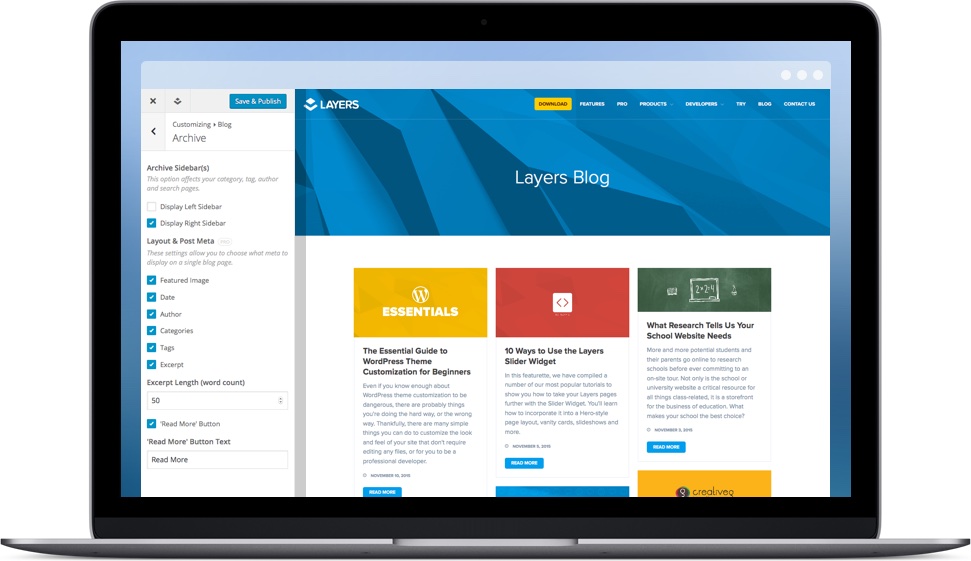
Featured Image
Toggle on/off
Post Date
Toggle on/off
Post Categories
Toggle on/off
Post Tags
Toggle on/off
Post Author
Toggle on/off
Post Excerpt
Toggle on/off
And still there’s more...
Widgets are not the only party trick of the Layers WordPress theme
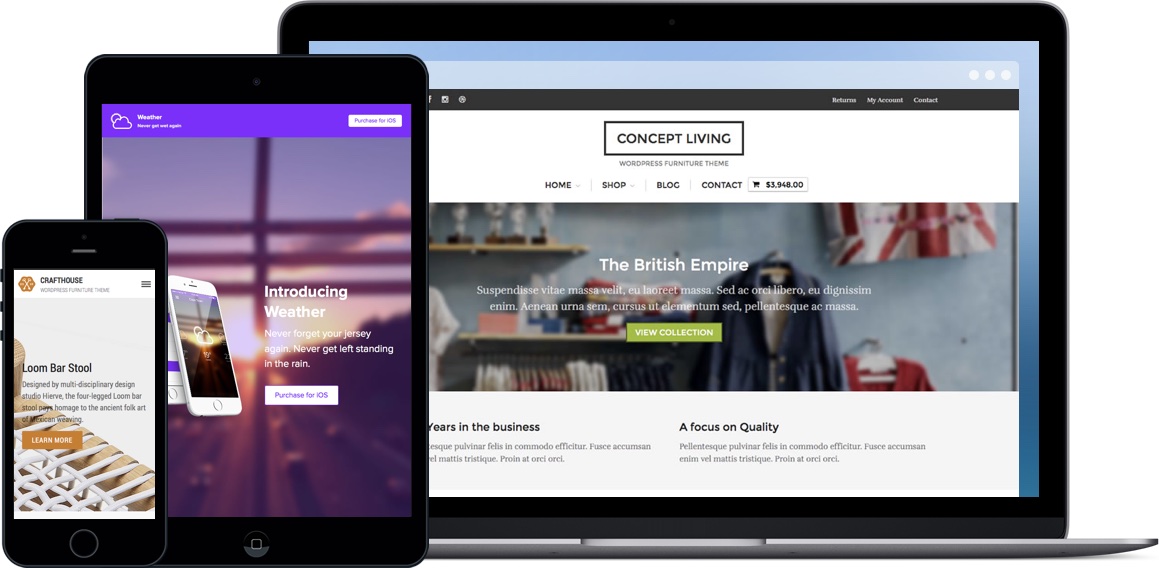
Mobile Friendly Layouts
Dynamic line-height adjustment gives you the perfect reading experience no matter what font you use.
Google Font Integration
Choose from 100’s of Google Fonts or use your own with TypeKit integration.
Intelligent Color Options
Layers offers detailed color options that intelligently react to dark and light selections.
Blogger Friendly
Determine what you’d like to display on your blog list and blog post pages with new selectors unique to Layers.
Background Video
Add a slick video to your main site slider and blow your visitors away with it’s beautiful and engaging presentation.
Background Parallax
Give your background images a sense of depth with the Parallax setting available in all Layers widgets when you upgrade to Pro.
Advanced CSS Options
If you’re a Pro you can dive into CSS customization too with advanced options for all Layers widgets.
Preset Page Layouts
Start building your page in seconds with useful and intuitive presets that create the layout you want before you even start.
Automatic Image Resizing
Layers takes care of image resizing for you, taking into consideration column and screensizes for perfect optimization.
Built-in Support
Layers Messenger puts support right at your finger tips with live chats directly from your WordPress dashboard.
Automatic Page Backups
All your content is automatically saved on the fly meaning piece of mind when creating a beautiful new page.
Google Analytics Integration
Simply paste your Goolge Analytics ID into Layers and start tracking visitors within seconds.
Built-in Site Search
With built in search, site visitors are just a few key strokes away from finding the content they need.
Button Styling
Layers Pro offers more detailed color options for buttons, menu items, widgets and more.
Hide On Devices
Determine which content you’d like to hide on different devices, reducing scroll heights and emphasising core messages.
Smooth Scrolling
Elegantly slide between different anchor points on your web page with Smooth Scrolling. Perfect for One Page Websites!
View Full Feature List
Compare the free and Pro versions of Layers side by side in a comprehensive feature list.
The most user friendly theme you'll ever use
Over 650,000 people have used Layers to build the website they need.
Download Layers Now
The most powerful plugin for the most user friendly theme in the World.
GT Digital Media Says:
“Layers will make your life easier, your website will look better and your clients will love you.”
Jamz Says:
“One of the best plugins I’ve ever used. Does exactly what it says it does. Awesome.”
Leo Gopal Says:
“Every visible endeavour has been made to make this an amazingly simple product to use.”
Powered by Elementor