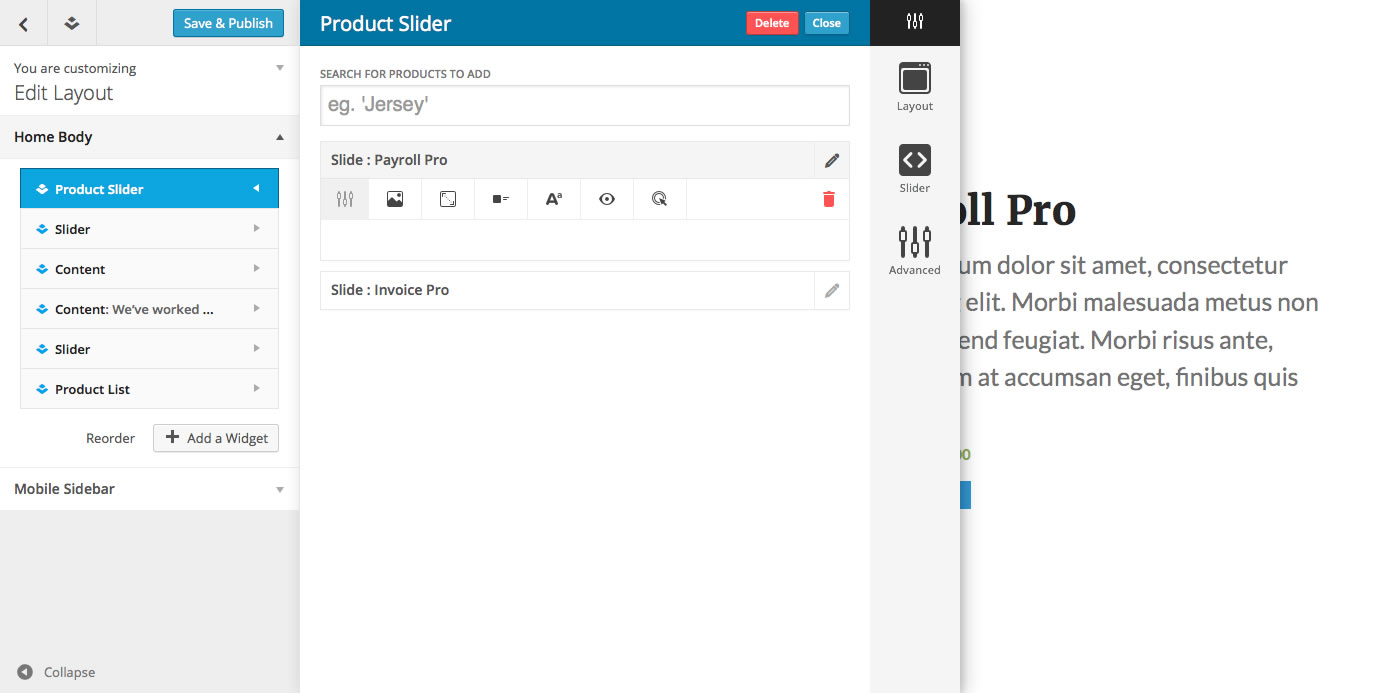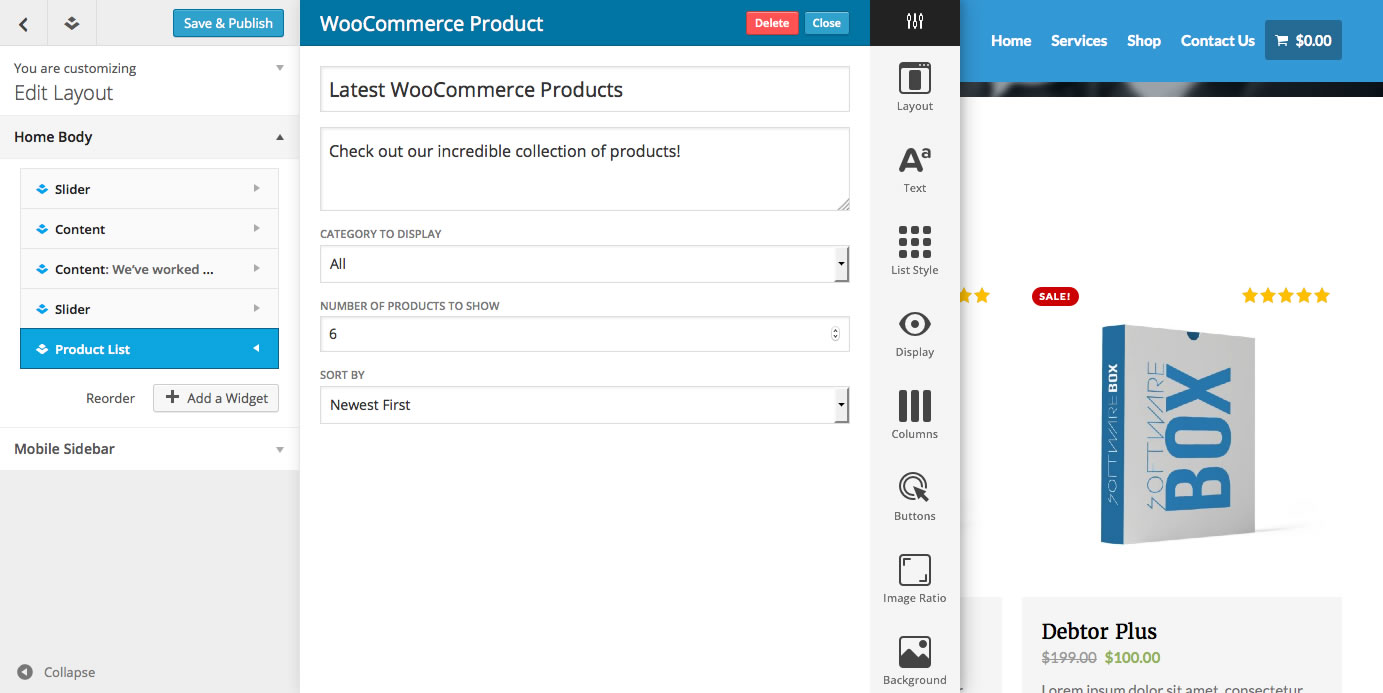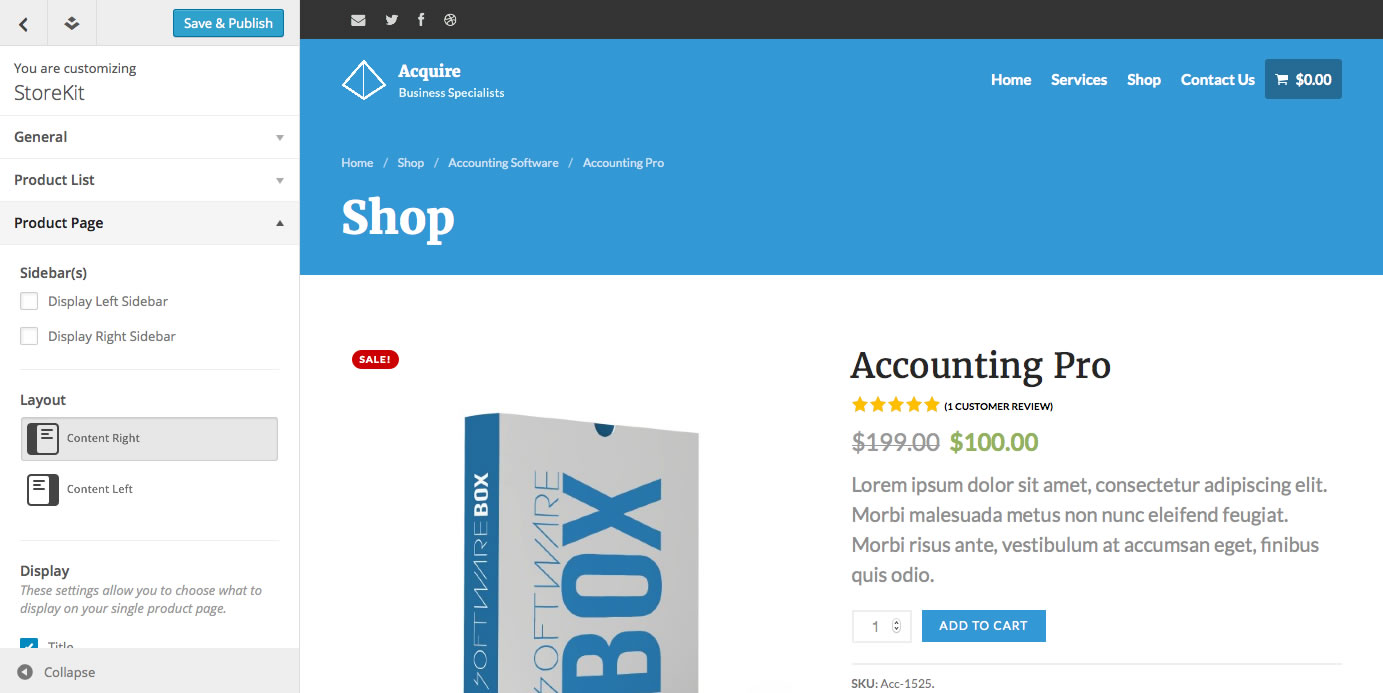Description
Boost sales with 3 new WooCommerce widgets
StoreKit’s widgets let you showcase your products in your unique way, to simplify your store building experience and help you sell more.
- Product List Widget: Show products by category, determine the design and choose the information you want to display.
- Product Slider Widget: Increase sales with a showcase of hand-picked products in a fully responsive and animated slider.
- Product Categories Widget: Feature categories anywhere with your choice of images, titles, excerpts, buttons and more.
Take control of your WooCommerce pages
Choose exactly what information and elements you want to display in your WooCommerce Shop and Product pages.
- Menu Cart: Choose attributes for the Menu Cart including whether to display the cart icon, amount, or product count.
- Shop List Page: Choose whether or not to show almost any element on the Shop List Page. Such as Product Order, Ratings, Price or Descriptions.
- Product Page: Choose to display any of: Title, Excerpt, Sale Badges, Add To Cart Buttons, Prices, Ratings, Product Meta and more.
Toggle the elements of your header shopping cart
When you activate StoreKit a shopping cart appears in your site header and contains elements which you’re able to turn on and off depending on how much detail you’d like to display.
Choose between a Drop-Down or Slide-Out shopping cart
New to StoreKit is the ability to choose different header cart layouts in desktop mode.
Add unique header images to category lists
Give your product category list pages a unique look and feel by adding beautiful background images to the page header area.